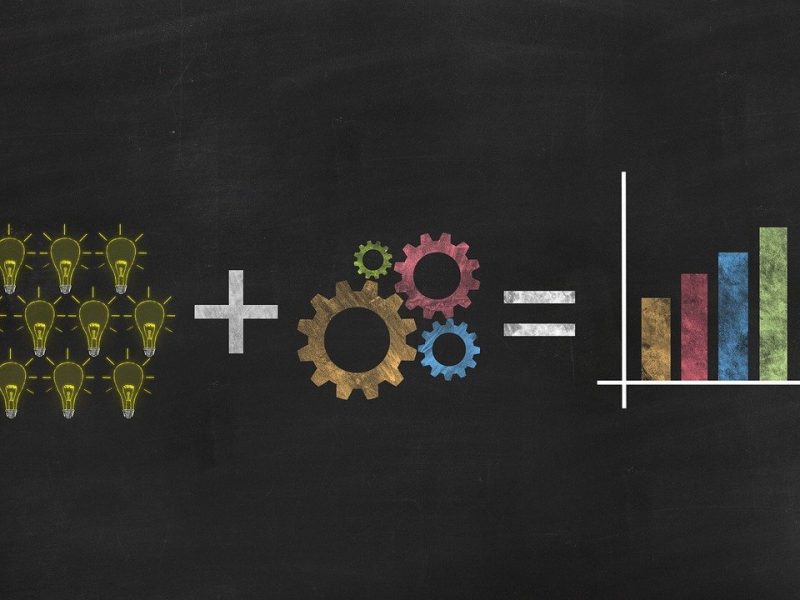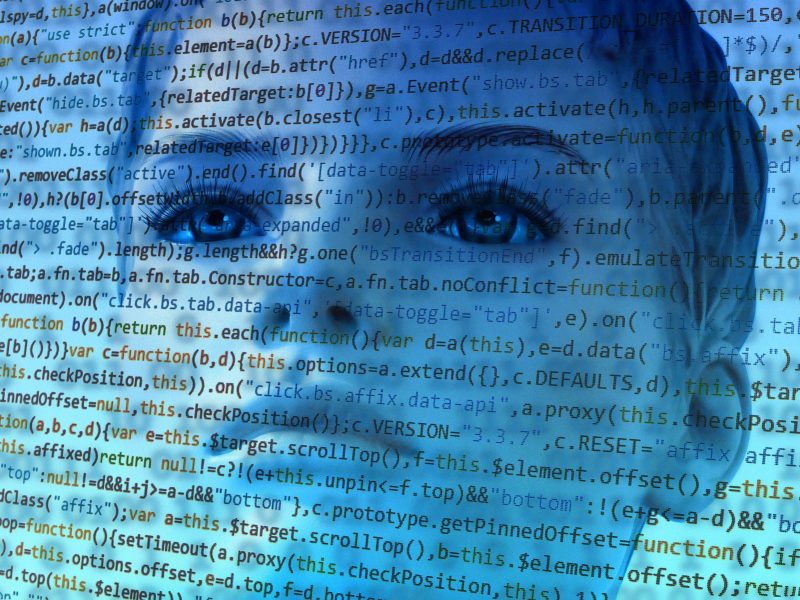3 Best Websites To Learn Typing Online
Are you looking for the best website which can help you improve your typing experience?
If your answer is YES, then you are in the right place.
If you are a web developer, software engineer, blogger or any other profession where you have to work in your PC, then the most important skill you need is FAST TYPING.
Typing skill is helpful in almost any profession even if it is online or offline. If your typing skill is poor, then you should think about it and start improving it right away.
There are few popular software like Typing Master pro which can help you improve your typing skills in offline. But if you want to improve your typing skills online, then you should continue reading post.
Here i’m going to show you 3 best websites to improve your typing skills in the most wonderful way.
3 Best Websites to improve Typing skills
1. 10FastFingers.com
A great site where beginners and intermediate users can improve their typing skills.
Key features:
1. It offers typing tests in more than 50 languages.
total languages in 10fastfingers.com
2. If you are a beginner, you can start with normal typing test where you can test your typing skills. You will be given 1 minute to type as much words as you want.
And after 1 minute, the results will be shown like this.
10fastfingers results
The results of 10fastfingers isn’t very accurate. But that’s not a big deal.
Just manually subtract wrong words from WPM and you’ll get accurate results.
3. One of the best features of 10fastfingers is that they show you how much percentage you are better than the other participants on their website.
Here is an example for you,
10fastfingers results in percentage
If you are an intermediate user, you can improve your skills from Advanced Typing Test, but you need to create an account to do that. Creating an account in 10fastfingers is free, so don’t worry about it.
You can also share your results in Facebook if you want.
4. Another great thing about 10fastfingers is “Typing competition”
This is like a GAME.
For example,
A person will create a Game in his/ her preferred language and other peoples from the same language can join the Game. The duration of the game is 24 hours.
If someone tops in the ranking table and stays till the end, he will be the Winner.
Cool! Isn’t it?
5. If you want to go more advanced level in 10fastfingers, then you can try top 1000 words practice. You have to unlock each level to play the next levels.
6. If you are already good in typing, then you can try practice mode to improve your typing skills. You can select any language in this section too.
10fastfingers.com Practice mode
These are some of the key features of 10fastfingers.com which i found very useful.
Overall, 10fastfingers is very good way to learn typing for beginners and intermediate users. Because you can’t have great typing skills without typing commas, dots or numbers. If you want to have advance typing skills, move on the next websites on this list.
2. Typeracer
TypeRacer is yet another best website to improve the typing skills online. It offers only limited features but still they are very helpful.
Here are the key features of TypeRacer.
1. Typing Race
Typing Race in TypeRacer The best part of TypeRacer is they offer Typing race with the other users in their site.
It can be fun when you join typing race with the others and compete with them. By this way, learning typing will become more easy and funny.
2. Practice
If you are beginner or doesn’t have much typing skills, then you should select “practice” to improve your typing skills. They’ll show you a paragraph and you have to type those words as fast as you can.
Practicing in type racer
If you are getting disturbed by extra lines in the paragraph, then you can click on “Show just one line of text” to type words line by line.
Show one line in Typing practice
TypeRacer also offers more than 50 languages to learn typing.
3. Keyboard shortcuts
You can use these keyboard shortcuts to save time while practicing in TypeRacer.
Keyboard shortcuts of TypeRacer
Official Keyboard shortcuts provided by TypeRacer
4. Hide Ads
Another best part of TypeRacer is, you can hide unwanted ads for free. They have provided “hide” button in each ad. A user just need to click on “hide” in the selected ad slot to hide the ad.
Here is an example for you,
Hide-Ads-Typing-racer
So these are some important features provided by TypeRacer to improve the typing skills. Let’s talk about next website on this list.
3. Typing.com
Here comes the most useful and powerful website to learn typing online.
Yes. You heard it right.
Typing.com is one of the best to learn typing from basic and advance.
Key features of Typing.com
1. Typing lessons
Typing lessons in Typing.com
As you can see, Typing.com offers 4 lessons for different level of students. They provide unique chapters in every lessons.
2. Test
You can take typing tests of 1min, 3min or 5 mins of your choice. Remember that you should create a free account on Typing.com to save your typing results. You don’t even need an Email address to create an account. That’s the best part of it.
3. Games
Game is the best way to learn typing whenever you are feeling bored. Because we just can’t take lessons every time and then move to other lessons. Sometimes we just need some fun to learn some new stuffs. There are 8 different games in Typing.com to pass our time and learn typing.
4. Skins
Skins are just like the themes. If you don’t like the default skin of Typing.com, then you select any of those skins and apply it. There are 8 different skins available there.
5. Badges
Badges are like the certificate. Whenever you complete a lesson, you earn a badge. Badges are available for all the students in Typing.com
There may be 1-2 ads in each page of Typing.com. If you want remove those ads, you have to upgrade your account. The lifetime subscription of Typing.com costs $14.99.
Final thoughts:
So these are the 3 Best websites to learn and improve typing skills online. Have you tried any of these website to learn typing? How useful did you find these websites? Do you know any other best websites to learn typing online? I would like to hear your thoughts in the comments.